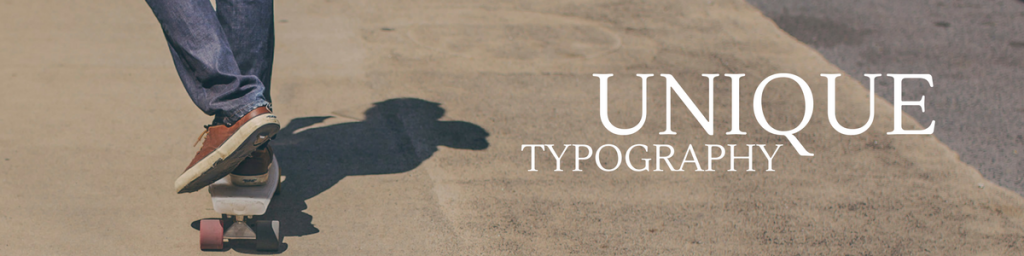What are the top new elements in website design?
Here are 10 website elements that make your website pop and be different than all the other sites!
Space was not seen long ago, but today it is used for flow and readability. Space is also used to create a focal point. Having a large amount of space around an object will make it seem bigger and important. Space doesn’t have to be white. Having a texture or even a picture as the background can have space.
Website Example: Harbr
Whether it’s a video, graphic, or picture, having them be HD is very important. Websites will look modern, up to date, and interesting if the pictures stand out and are clear. Don’t rely on stock images because your site will look like every other site out there.
Website Examples:
These buttons done look like buttons until you hover over the selected area. The picture, words, or area will change color or stand out in a certain way that makes the user want to clink.
Website Examples:
Letters today are never boring. Inserting them in front of pictures with a beautiful font can make the design beautiful. Creative and uniquely styled typography is what makes websites pop.
Website Examples: Brave People
Ribbons, aka Navigation Menus, are not new. Practically every website has them. But, unique and odd ribbons are what grabs the user’s attention.
Website Examples:
Alex Buga This website uses a ghost button to create a navigation menu, so the menu is only visible when you need it.
People think background patterns look old and are out of style, but now they are coming back. Using them subtlety and having a careful design, they can make your website look beautiful and enhance the website.
Website Examples:
Fixate This site goes bold and makes the background the focus of the site.
Videos provide a rich user experience. It immediately captures the visitor’s attention and draws them deeper in the website. The video in the background usually is a small piece of the websites main message.
Website Examples:
Bradient This site uses the video as like a main navigation rotating picture banner.
Joe-San This site uses the video as the actual background. You can see the navigation menu in the middle of the page as well.
We Are Spry Again, this site has the video as the background, having few words in front to make the visitors focus on the video.
Salt Surf This site is all pictures on the background. It brings a modern touch to the plain main rotating picture banner.
Simple page websites use this element to bring the website to life. Scrolling is preferred over clicking just because that it is much easier to see the content on one page.
Website Example:
Philosophie This site is smooth with its scrolling and makes the visitor want to keep scrolling and see more.
Minimal Design is the design which emphasizes on what the user wants rather than what you want the user to see. There is limited information on the viewer screen. The story should unfold as the user interacts with the webpage. The screen though must always look clean and modern.
Website Examples:
http://www.anotherpony.com/ This site has the scrolling element as well. The more you scroll, the more you know, but it always looks clean.
ETQ Amsterdam Even e-commerce sites can be minimalistic and clean.
While some might shy away from this, it actually makes one’s website look creative. Having illustrations will also keep your site unique and different from other sites.
Website Examples:
Education Ice and Sky This educational website gives history while keeping the site clean and simple. Having hand drawn illustrations can keep kids interested while still look modern and up to date.
Leg Work Studio This site shows their sense of style by their unique illustrations, keeping the audience interested.